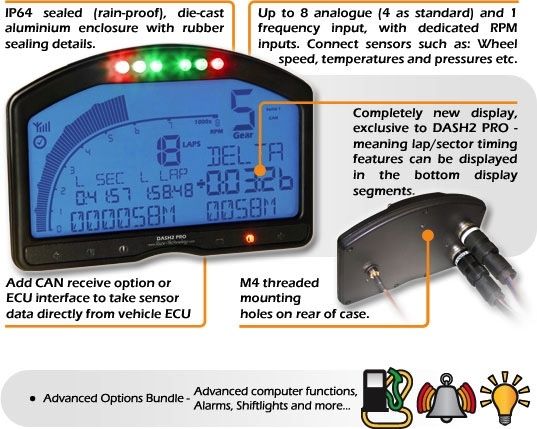Dash 2 Pro
 Pay In 3 interest-free payments of £398.40
Pay In 3 interest-free payments of £398.40

| Car Model | Toyota Celica ST162 Toyota Celica ST165 Toyota Celica AT180 Toyota Celica ST182 Toyota Celica ST185 Toyota Celica AT200 Toyota Celica ST202 Toyota Celica ST202 Beams Toyota Celica ST202 JDM SS Toyota Celica ST202-3SFE Toyota Celica ST205 Toyota Celica ZZT230 Toyota Celica ZZT231 Toyota Celica ZZT231 JDM Toyota Caldina ST215 Toyota Caldina ST246 Toyota Corolla E11 Toyota Corolla TS ZZE123 (E12) Toyota Corolla AE111 Toyota Corolla AE111 Super Strut Toyota Yaris GR Yaris- GXPA16 Toyota Corolla AE86 Toyota Yaris Mk1 Toyota Yaris MK2 Toyota Starlet EP82 Toyota Starlet EP91 Toyota Supra MA70 Toyota Supra JZA80 NA Toyota Supra JZA80 TT Toyota MR2 SW20 NA Toyota MR2T SW20 Rev1/2 Toyota MR2T SW20 Rev3> Toyota MR2 Roadster ZZW30 Toyota Soarer Toyota Chaser JZX100 Toyota Aristo/GS300-2J Toyota GT86/BRZ Toyota 5SGTE Toyota Altezza/RS200 Toyota Alphard ANH10 2.4L Toyota Alphard MNH10 3L Toyota Estima ACR30-2.4L Toyota Estima MCR30-3L Toyota Camry SV25 Toyota Camry SXV20 Toyota Avensis T22 Toyota Avensis T25 Toyota Sera EXY10 Lexus LS400/Celsior Mitsubishi CZT/Ralliart Mazda Mazda 6 MPS Mazda Mazda 3 MPS Mazda Mazda MPS Mazda RX8 Nissan Z32-300ZX Nissan E51- Elgrand Nissan P11- Primera Bentley Arnage Bentley Continental T Renault R26 Megane Renault 225 Megane Mini R53 Mini Ford MK2 Focus RS Universal |
|---|---|
| Description | DASH2 PRO - Powerful and ultra configurable display with powerful processing. A complete system in one compact component with built-in GPS data logging and optional control outputs. The DASH2 PRO is a complete and ultra configurable display system using powerful data processing and a range of enhancement options. The enhancement options available customise the DASH2 PRO to your application (including CAN communication options to decode ECU or CAN bus data The DASH2 PRO shares the same compact case as the standard DASH2 but that is where the similarity ends What does the DASH2 PRO do? The DASH2 PRO is a vehicle display system that has everything required to pass an IVA test (road legal) so you can replace your entire vehicle dashboard with the DASH2 PRO unit. The DASH2 PRO contains a GPS receiver and accelerometers for accurately measuring lap and sector times What are the standard features of the DASH2 PRO? The standard features of the DASH2 PRO are shown below. Any enhancement options will be in addition to these standard features. Built in GPS data logging and 2g accelerometers Powerful data processing provides car computer functions The LCD contrast and backlight brightness can be adjusted to your preference When the alarms are triggered the backlight will also flash for a more noticeable warning. Reset any variables or a group of variables using an assigned button. Use the powerful processing to perform calculations on live data and display the results live. Road legal dashboard Transflective LCD display with back light Integrated high brightness shiftlights. Fully configurable and suitable for any engine installation. Water resistant - suitable for open top and motorcycle applications. Gear position indicator calculated or via gear box sensor. Set different shiftlight brightness for day and night. Monitor your engine with high/low alarms. 5 user defined screens to display the information you want. Can be set up for MPH/miles or KPH/km. Configurable peak RPM feature and RPM scale. The DASH2 PRO comes supplied with the hardware required for upgrading to any of the advanced features and enhancements quickly and easily. Synchronise GoPro video files with Race Technology data in the Analysis software. See video alongside data during analysis sessions Synchronise data with video using the Analysis software: Automatic Time Stamp Synchronisation – Setting the time on the GoPro camera accurately using the GoPro phone/tablet app allows precise alignment with the GPS timestamp from the Race Technology data. Full manual synchronisation – full control of time and frame by frame video to find the exact synchronisation point. Suggested points to synchronise would be: Point of first movement from stationary. Using Xy graph to zoom into point of first significant acceleration from stationary Add a lap marker to split the run into laps |
| Car Model | Universal |
Descrption
DASH2 PRO - Powerful and ultra configurable display with powerful processing. A complete system in one compact component with built-in GPS data logging and optional control outputs.
The DASH2 PRO is a complete and ultra configurable display system using powerful data processing and a range of enhancement options. The enhancement options available customise the DASH2 PRO to your application (including CAN communication options to decode ECU or CAN bus data, additional analogue inputs and output controller options) so you can have a complete road/race ready system within one ultra compact die-cast aluminium case.
The DASH2 PRO shares the same compact case as the standard DASH2 but that is where the similarity ends, the DASH2 PRO features an all new display and internals.
What does the DASH2 PRO do?
The DASH2 PRO is a vehicle display system that has everything required to pass an IVA test (road legal) so you can replace your entire vehicle dashboard with the DASH2 PRO unit. The DASH2 PRO contains a GPS receiver and accelerometers for accurately measuring lap and sector times, vehicle speed and position. The accelerometers measure grip usage under braking and cornering. Lap and sector times can be displayed as GPS lap/sector markers are passed, and all data can be stored to internal memory for data analysis using the supplied PC software. The unit displays sensor data in the user's preferred units, and warnings can also be set for critical channels. The unit has 5 screens of data which can be scrolled through using buttons (not supplied). The unit is configured using PC software via USB cable connection. Displayed data, units, alarms, shiftlights, RPM scale etc is all configurable to the user's exact requirements.
What are the standard features of the DASH2 PRO?
The standard features of the DASH2 PRO are shown below. Any enhancement options will be in addition to these standard features.
Built in GPS data logging and 2g accelerometers, a complete data logger and display in a single compact package.
Powerful data processing provides car computer functions, advanced alarms and display configuratin options e.g. different RPM scale/shift lights at low engine temperatures.
The LCD contrast and backlight brightness can be adjusted to your preference, in both day and night modes.
When the alarms are triggered the backlight will also flash for a more noticeable warning.
Reset any variables or a group of variables using an assigned button.
Use the powerful processing to perform calculations on live data and display the results live.
Road legal dashboard, everything you need for an MOT and IVA test including warning lights.
Transflective LCD display with back light, clearly visible under any lighting conditions.
Integrated high brightness shiftlights.
Fully configurable and suitable for any engine installation.
Water resistant - suitable for open top and motorcycle applications.
Gear position indicator calculated or via gear box sensor.
Set different shiftlight brightness for day and night.
Monitor your engine with high/low alarms.
5 user defined screens to display the information you want.
Can be set up for MPH/miles or KPH/km.
Configurable peak RPM feature and RPM scale.
The DASH2 PRO comes supplied with the hardware required for upgrading to any of the advanced features and enhancements quickly and easily.
Synchronise GoPro video files with Race Technology data in the Analysis software. See video alongside data during analysis sessions, and create stunning output videos with data overlays. The Analysis software has been optimised for use with GoPro video files, though videos from other HD video cameras may also be compatible. Please note: the GoPro camera is not included
Synchronise data with video using the Analysis software:
Automatic Time Stamp Synchronisation – Setting the time on the GoPro camera accurately using the GoPro phone/tablet app allows precise alignment with the GPS timestamp from the Race Technology data. Full manual synchronisation – full control of time and frame by frame video to find the exact synchronisation point. Suggested points to synchronise would be: Point of first movement from stationary. Using Xy graph to zoom into point of first significant acceleration from stationary, select this point on the graph and correct frame of video. First passing of start/finish line on track. This point can be visualised in the trackmap window with satellite background images (Tip: Use quick graphs to select the time point and track map to visualise location – time point selected in data will be time point selected in video synchronisation), and aligned with the correct video frame. How do I know if I’ve synchronised correctly?
Add a lap marker to split the run into laps, and select multiple laps that are spaced out throughout the session. Select a point on the quick graphs and all of the videos displayed should show the same part of the track
Please click Compatibility Tab to see which vehicles this part fits